
Pay at the gas station with the PACE Drive app
With the PACE Drive app, you can not only compare prices, but also pay directly at the petrol pump with your smartphone, Apple CarPlay, Android Auto or smartwatch in just a few minutes at many well-known petrol stations, such as Esso, JET, Tamoil, bft, Raiffeisen, Hoyer and many more.
Download the free PACE Drive app now from the Apple App Store or Google Play Store and complete a one-time registration. Simply enter your email address to register, or conveniently sign up with your Google account or Apple ID, then you’re ready to go!
Step 1: Find your gas station

When you open the app or click on the small map at the bottom left of the menu, a map displaying your current location and nearby gas stations will appear.
Important: Payment via the app is available at all gas stations marked on the map with a small blue symbol (Connected Fueling).
Step 2: Start the refuelling process
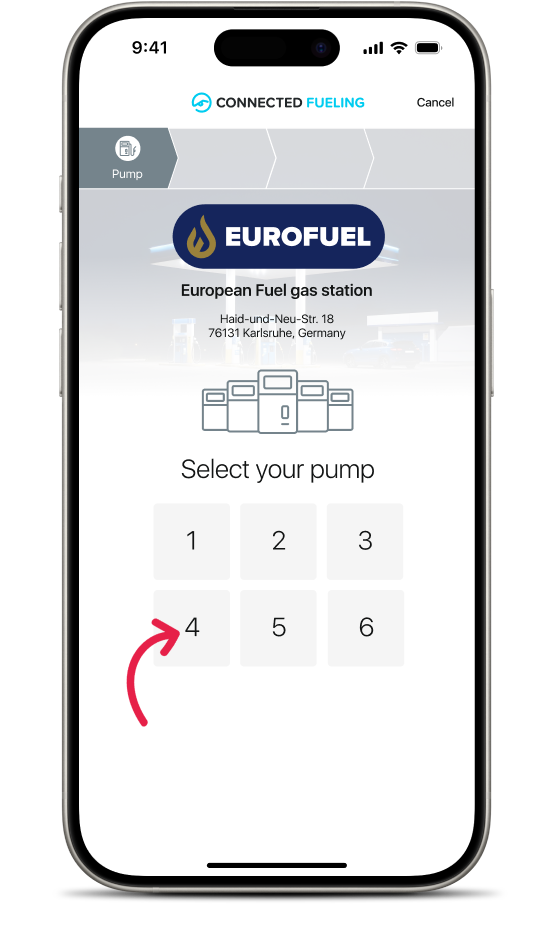
As soon as you approach a gas station that offers mobile payment at the pump, the app will automatically recognise it and display a notification. Simply click on ‘Start refuelling’, select your petrol pump, and fill up as usual.
The app will guide you step by step through the refuelling process.
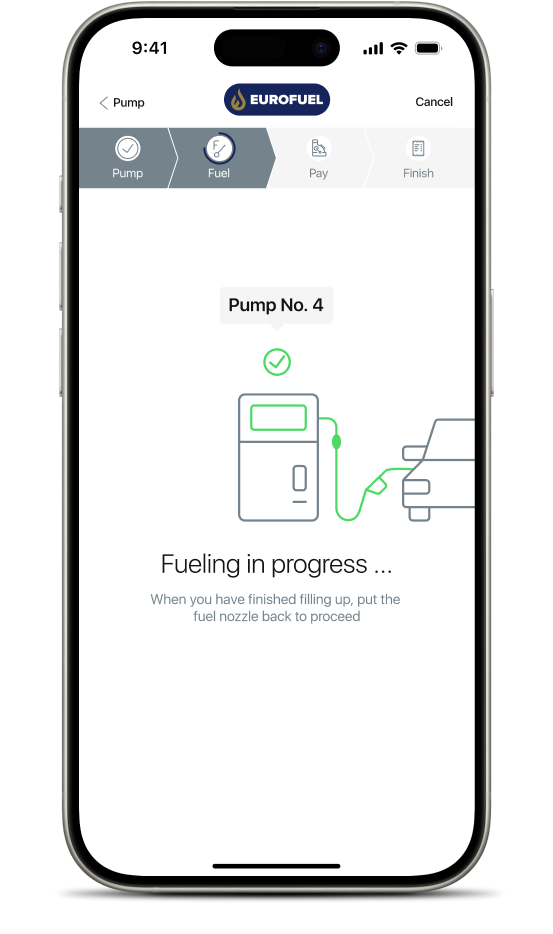
Depending on which gas station you are at, you may have to pay before or after filling up. But don’t worry: the app will guide you through the process.
Afterwards, you will only be charged for the amount of fuel you use. Some petrol pumps may stop the refuelling process shortly before you reach your desired amount. But of course, the same applies here: You only ever pay for the amount you actually fill up.
Step 3: Payment made easy
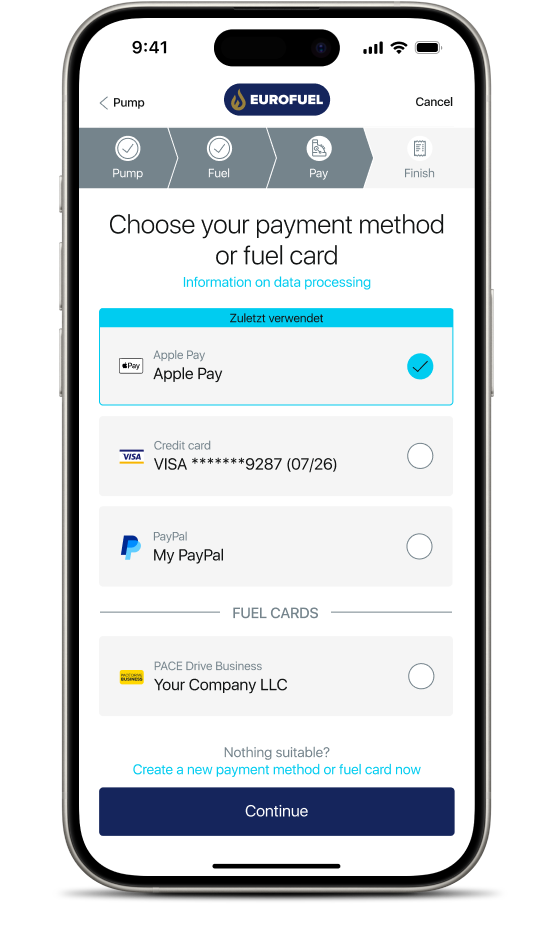
If you have set up Google Pay or Apple Pay, you can use this payment method immediately. After you have selected your payment method, you will receive a detailed payment overview.
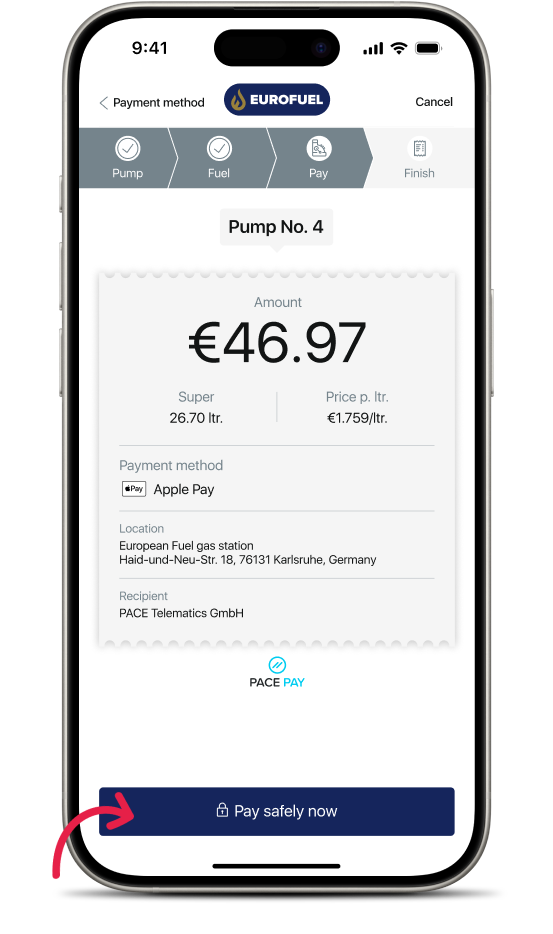
Important: You must confirm your fuel bill by clicking ‘Pay safely now’.
Prefer different payment methods? No problem! You can store multiple options in the PACE Drive app and easily select your preferred method in seconds when paying. Pay as you like with: AMEX, Apple Pay, Google Pay, Mastercard, PayPal, VISA and various petrol cards.
Step 4: Continue your trip
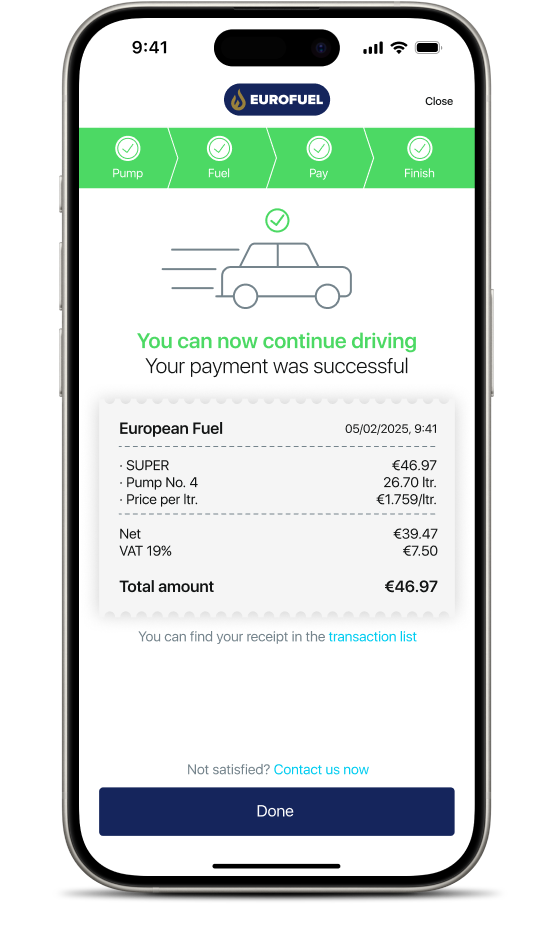
Finally, once your payment is successful, the app will clearly prompt you to continue your journey. You will receive your digital receipt both in the app and via email. Of course, the gas station staff will also be notified of your successful payment through a confirmation signal sent to the checkout system.
We wish you a safe journey at all times!


